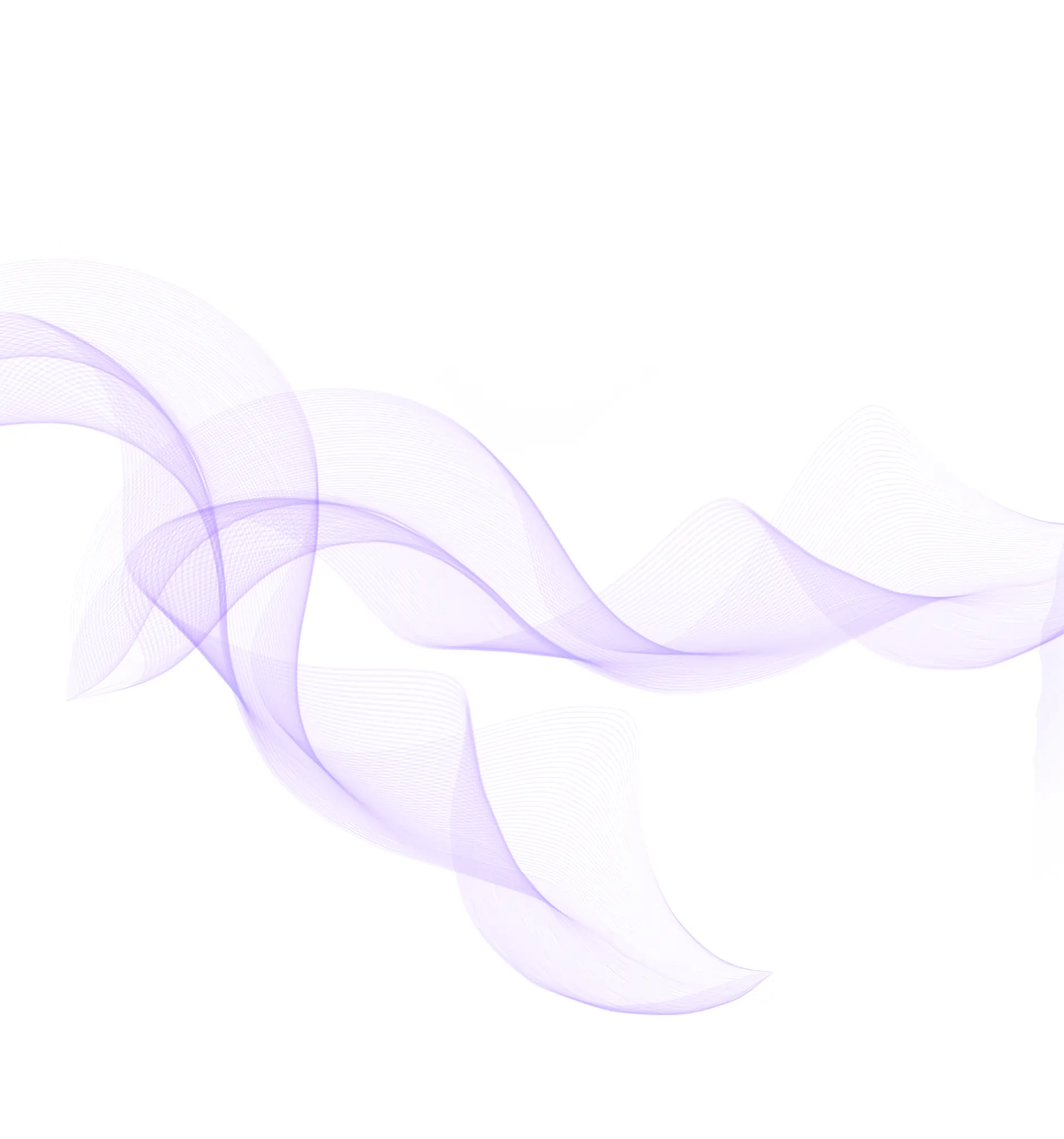
SharePoint online
SPFx Web Part
SharePoint site to manage documents and control document information along with many custom features using SharePoint Online, Power Automate, Power Shell, ASP.NET, Azure.
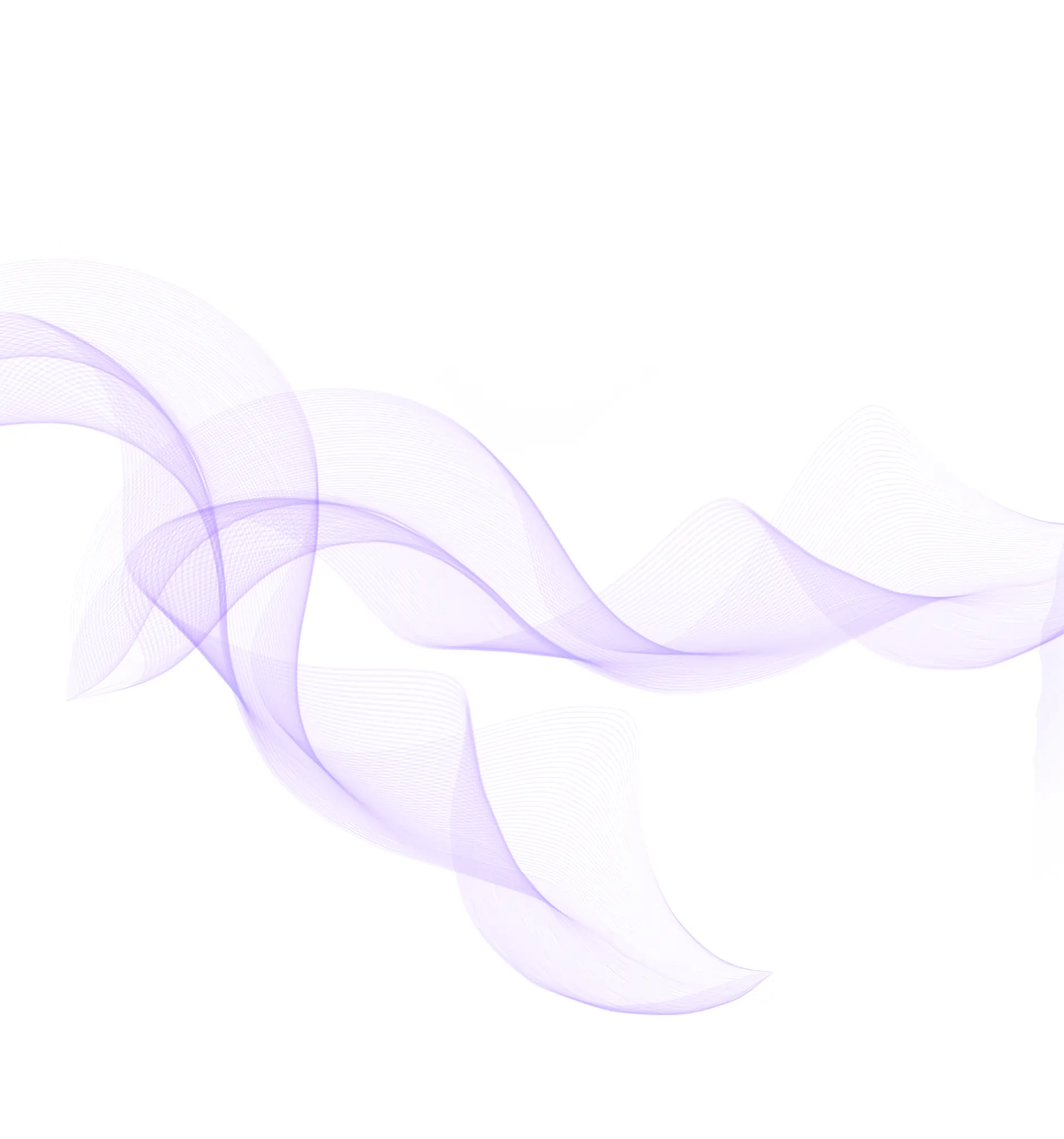
SharePoint site to manage documents and control document information along with many custom features using SharePoint Online, Power Automate, Power Shell, ASP.NET, Azure.
The client needed a site to manage documents, control document information, and perform checks before publishing documents.
Before implementing the EDMS system, the Client managed all documents and forms physically and manually. This system allows the storage of documents related to one another. In the system, when a document is sent for consultation, consultation tasks enable document owners/administrators to see who has participated in the consultation. Documents can be searched based on metadata, such as Site, Business sub-function, Applicable Function, etc. metadata is added to the document. Documents can be displayed in a responsive table from any selected Document Library in the Property Pane. You can choose a field from that document library in the Property Pane, which will be used to filter documents. Field choices or terms will be shown in the tile view to filter documents in a table listed below the tiles.
In the system, before opening a document from the table, the user must accept the Terms and Conditions, which will be shown in a popup. Additionally, some Document Control Information will be dynamically added to the document in the footer.
When the document was uploaded to the Collaboration Site and metadata was added, various processes were undertaken to check whether the document was appropriate for publication on the public Site. Various security levels have been implemented so that if a user lacks appropriate permissions, they won't be able to download or print the document. To provide access to EDMS documents for non-IT-enabled users, a mobile version has been created in the form of a mobile app available for download from the app store for both iOS and Android. The system should be able to track when someone has opened a document, and the date should be stored in the system.
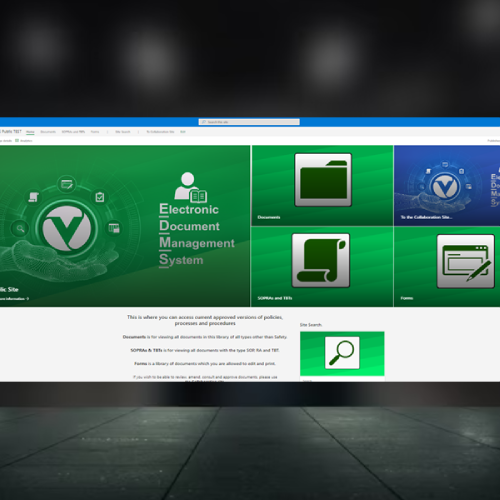

Get in touch with 200OK and discover how our IT services can help your business to thrive
As soon as we receive your message, Our Analyst team will review your details and get back to you as soon as possible via email and may ask you more specific questions about the solution you are expecting to better understand and estimate the requirement.